Can Computer Glasses Protect Your Child’s Vision?
Home / Children’s Eye Health Guide: Exams, Glasses, & More /
Last Updated:
Most children are exposed to screens wherever they go. Smartphones, video games, computers, and other touchscreen gadgets emit blue light. We’ll go into depth on how computer glasses can help protect your child’s eyes. In the meantime, take a look at this table to get a quick look at some of the most popular computer glasses for kids.
| Glasses | Age Range | Light Filtered | Notable Features |
|---|---|---|---|
| ANRRI Kids Blue Light Blocking Glasses | 5-12 | Blocks 90% of High Energy Blue Light | Different colors to choose from, lightweight frame |
| PROSPEK Arctic Kids Blue Light Glasses | 3-10 | Blocks over 50% of Blue Light | Has prescription and non-prescription options and clear lenses for minimal color distortion |
| Eyekepper Vintage Computer Glasses | Teens | Blocks 90% of the most harmful blue light | Designed for teens and provides a stylish vintage look |
| GAMMA RAY OPTIX Kids Computer Glasses | 3-10 | Blocks 97% of blue light | Comes with lightweight and flexible frame that’s designed to be durable and long lasting |
| ZENOTTIC Kids Blue Light Blocking Glasses | 4-12 | Blocks 90% of blue light | Made with high quality polycarbonate lenses that are shock resistant |
| BON CHARGE Kids Glasses | 4-11 | Varies by lens | Clear lens and colored lens options, metal hinges in the frame |
| RaOptics Kids Glasses | 3-8 | Yellow (42%), Orange (99%) | No metal parts, bendable and kid-friendly frames |
| Felix Gray Kids Glasses | 4-13 | Varies by lens | Clear lens for the daytime and a yellow tinted lens for the evening, multiple frame sizes, colors and styles |
| DefenderShield Kids Glasses | 3+ | Filters 99% of blue light | Yellow tinted lens for daytime use, darker orange lens color option for evening time |
| TrueDark Kids Glasses | 3-7 | Yellow lens (75%), Red lens (98%) | Fun frame designs for boys and girls, backed by biohacker and founder of Bulletproof, Dave Asprey |
Table of Contents
Given how necessary technology is to education and everyday life, some parents may consider computer glasses the next time their child visits an eye doctor.
Studies are still inconclusive about whether or not computer glasses are actually necessary. Eye conditions among children have increased in recent years, and digital screen use may contribute to this.
Digital Eye Strain

Per Science Daily, ophthalmologists have seen an increase in the number of children with digital eye strain correlated with spending too much time in front of screens. Dry eye, blurry vision, headaches, and eye strain are the main symptoms of digital eye strain.
- Myopia, or nearsightedness, has increased to 42 percent of the world population since 1971.
- As many as 90 percent of adults and adolescents in Asia have myopia.
You deserve clear vision. We can help.
With 135+ locations and over 2.5 million procedures performed, our board-certified eye surgeons deliver results you can trust.
Your journey to better vision starts here.
Scientists have yet to find the exact cause of this increase in myopia, but studies show that spending time outside can fight the progression of nearsightedness in children.
Those who are under 40 may have problems with screens for reasons such as:
- Distance. For the least amount of digital eye strain, position your computer screen 20 to 26 inches from your eyes. Variations increase the likelihood of eye strain.
- Contact lenses. Though these correct vision issues, they become dry after a while, and this can contribute to eye strain
- Infrequent breaks. Doctors recommend the 20-20-20 rule when looking at a screen. Every 20 minutes, look at something 20 feet away for 20 seconds. This also helps when reading a book. Many people don’t take breaks when working on the computer.
How Computer Glasses Work
Computer glasses provide magnification and should be tailored to your needs. Certain brands are now specializing in lenses that make it easier to look at your computer by using the same prescription throughout the lens, so you do not have to slouch or tip your head back to look at your computer.
- Computer glasses may magnify about 60 percent as much as reading glasses. Your doctor will prescribe the right magnification for your child depending on their individual circumstances.
- Studies on workers show that computer glasses may improve worker productivity in adults.
Adults who use bifocals or progressive (trifocal) glasses tend to benefit from computer glasses. Though children seldom need bifocals for farsightedness, there are rare circumstances when this is the right prescription for them.

Farsighted children (children who cannot properly see things near them) can benefit from computer glasses, so they won’t have to strain to see computer text.
Additional features may further protect children who have existing eye conditions that could worsen if they spend a lot of time in front of screens. These include:
- Anti-reflective coating. This diminishes blue light emitted by computers, tablets, phones, and other screens.
- Photochromic or transition lenses. These are prescription eyeglasses that become dark in sunlight to protect the eyes.
How to Pick Computer Glasses for Kids
When it comes to choosing computer glasses for your child, there are a few factors to consider. Here are some tips to help you make an informed decision:
1. Age Appropriateness
Consider the age range specified by the manufacturer for the computer glasses. Different glasses are designed to fit specific age groups, so ensure that the glasses you choose are suitable for your child’s age.
2. Blue Light Filtering
Check the level of blue light filtration provided by the glasses. Look for glasses that block a significant percentage of blue light, such as 90% or more. Higher levels of blue light filtration can provide better protection for your child’s eyes.
3. Frame Durability and Design
Look for computer glasses with frames that are lightweight, flexible, and durable. Kids can be rough with their glasses, so it’s important to choose a pair that can withstand their active lifestyle. Additionally, consider the design and style of the frames to ensure your child will feel comfortable wearing them.
4. Prescription Options
If your child already wears prescription glasses, check if the computer glasses you’re considering offer prescription options. This way, you can ensure that your child’s vision needs are met while providing protection against blue light.
5. Comfort and Fit
Make sure the computer glasses fit your child properly and are comfortable to wear for extended periods. Look for adjustable features like flexible temples or nose pads that can provide a customized fit for your child’s face.
6. Additional Features
Consider any additional features that may be beneficial for your child. Some glasses come with anti-reflective coatings to reduce glare, while others offer photochromic lenses that automatically adjust to different lighting conditions.
7. Reviews and Recommendations
Read reviews from other parents or seek recommendations from eyecare professionals. Hearing about the experiences of others can help you make an informed decision and find reliable brands or models.
8. Consult an Eye Doctor
Before purchasing computer glasses for your child, it’s always a good idea to consult an eye doctor. They can assess your child’s specific vision needs and recommend the most suitable computer glasses based on their individual requirements.
By considering these factors and involving your child in the decision-making process, you can find the right pair of computer glasses that offer both protection and comfort for their eyes.
Remember, computer glasses are not a substitute for regular breaks from screen time and healthy screen habits. Encourage your child to follow the 20-20-20 rule and take frequent breaks, maintain proper posture, and engage in outdoor activities to promote overall children’s eye health.
Popular Brands of Glasses to Protect Eye from Computer Screens
If you are interested in getting your child a pair of computer glasses, here are the most popular brands that you can get:
- ANRRI Kids Blue Light Blocking Glasses
- PROSPEK Arctic Kids Blue Light Glasses
- Eyekepper Vintage Computer Glasses
- GAMMA RAY OPTIX Kids Computer Glasses
- ZENOTTIC Kids Blue Light Blocking Glasses
- BON CHARGE Kids Glasses
- RaOptics Kids Glasses
- Felix Gray Kids Glasses
- DefenderShield Kids Glasses
- TrueDark Kids Glasses
You deserve clear vision. We can help.
With 135+ locations and over 2.5 million procedures performed, our board-certified eye surgeons deliver results you can trust.
Your journey to better vision starts here.
Do Children Need Extra Protection From Screens?
Research shows that blue light is not exactly the problem. Blue light that comes from the sun or that you experience during the day keeps you alert and decreases the secretion of a sleep hormone called melatonin.
Increased blue light exposure can keep children and adults awake longer and cause sleep issues.
Some children may benefit from computer glasses, so ask your child’s eye doctor if they are appropriate for your child. If your child already has a pair of prescription glasses, blue light-blocking lenses can further protect your child’s eyes.
As a parent, you can monitor your child’s screen time by ensuring they only use electronic devices for a given time, encouraging your child to play outside, and advising that they use dark mode or nighttime settings on devices to prevent eye strain.
Take these additional precautions:
- Ensure your child’s work area is properly set up.
- Get your child’s eyes checked annually.
- Have a soothing bedtime routine and stick to it.
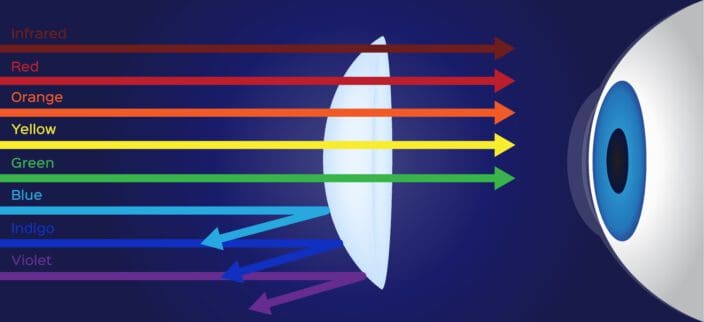
Frequently Asked Questions
How do computer glasses protect vision?
Computer glasses protect eyesight by magnifying things that are between 20 to 26 inches away. This is the distance most adults maintain between their eyes and computers.
Your eye doctor will take your child’s needs into consideration when prescribing computer glasses for them.
You can choose other options if your child already uses prescription glasses. Anti-reflective coating blocks blue light, and photochromic lenses become darker in the sunlight to better protect your child’s vision while they are outside.
Should children receive extra protection from blue light?
Yes, but monitoring their screen time works better than simply using computer glasses. It is true that children today are exposed to more technology than their predecessors. Children often use computers for schoolwork, and they watch TV or play video games regularly.
Have set routines for when your kids can use devices, and encourage them to play outside.
Blue light exposure is most harmful at night because data shows that it can influence sleep patterns. Reduce the use of digital devices at night, even if you buy computer glasses for your child.
Is it safe to wear computer glasses when you’re not on the computer?
There’s nothing wrong with wearing computer glasses when not using the computer so long as you are comfortable. Computer glasses are non-prescription glasses, much like sunglasses, so they will not damage your eyes because of prolonged use nor make you dependent on them.
How often should a child wear computer glasses?
There is no set time guideline for how often or how long your child needs computer glasses. It is only recommended that he or she wear them when using any device that emits blue light.
Even if your kids wear these special glasses when they use the computer, it doesn’t make the immune from other effects that we all experience when we spend a lot of time in front of a monitor. That is, your kids will need to take frequent breaks from the screen, same as us.
A good rule of thumb is the 20-20-20 rule: Advise them to look away from the screen every 20 minutes, focusing on objects that are at least 20 feet away and for at least 20 seconds.
You deserve clear vision. We can help.
With 135+ locations and over 2.5 million procedures performed, our board-certified eye surgeons deliver results you can trust.
Your journey to better vision starts here.
References
- Children and Technology: Protecting Your Child’s Eyes. (June 2019). All About Vision.
- Should Kids Wear Blue Light-Filtering Glasses? Here Is What The Experts Have To Say. (July 2019). Romper.
- Do Blue Light-Blocking Glasses Work? Read This Before You Buy. (May 2019). CNET.
- Is Too Much Screen Time Harming My Children’s Vision? (August 2018). ScienceDaily.
- Are Blue Light-Blocking Glasses Worth It? (March 5, 2021). American Academy of Ophthalmology.
- Blue Light and Digital Eye Strain. (December 10, 2020). American Academy of Ophthalmology.
- Do You Need ‘Computer’ Glasses for Tired Eye? (September 10, 2020). AARP.
- Give Your Child’s Eyes a Screen-Time Break: Here’s Why. (April 28, 2021). American Academy of Pediatrics.
This content is for informational purposes only. It may have been reviewed by a licensed physician, but is not intended to serve as a substitute for professional medical advice. Always consult your healthcare provider with any health concerns. For more, read our Privacy Policy and Editorial Policy.
